Invoking Tests
With Screenster, you can call a previously recorded test inside the one you are currently editing. To do this, click to add a new step in the “Test commands” menu and select “Invoke with parameters” in the “Type” dropdown:
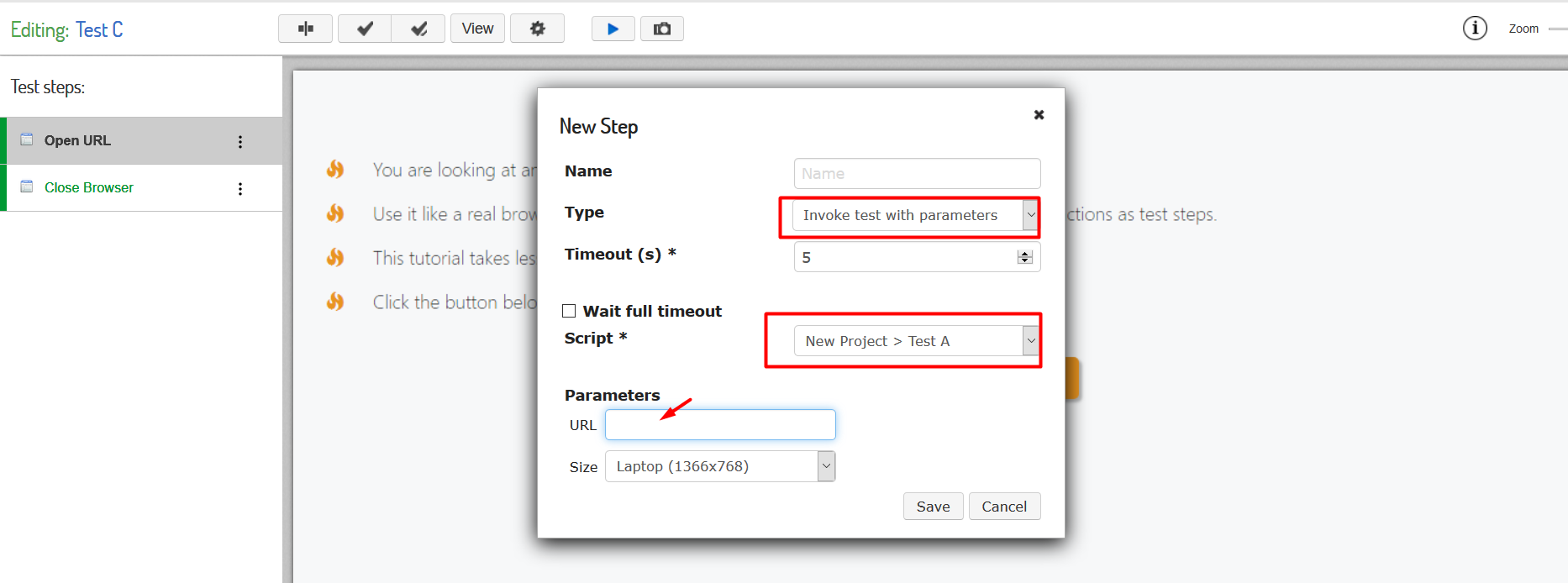
Important: remember that invoking a test will change the flow of your current test. If the invoked test breaks the overall flow of your existing test, Screenster might have trouble running some of its steps.
Please visit the Release History page to check what is new and what has been improved in your current Screenster version.